Xbox One Error Messages SUCK! Let's Fix Them!
An exercise in improving a specific Xbox One error message
- Keith Ott
- Software Engineering
- July 13, 2019
- 7 Minutes
Recently I went to play a game on my Xbox One, and I was greeted with a rather unfriendly error message. The problem was that the game I was trying to play was part of Microsoft’s Games with Gold program, and my Xbox Live Gold subscription had expired. However, if I didn’t know about the stipulations of the free games available with the Games with Gold program, I would have been thoroughly confused. The archaic error message I received did almost nothing to help me.
Let’s look at everything that’s wrong with this error message, and then let’s redesign it to solve these problems!
Xbox Games with Gold
Before we get into the error message, let’s talk about Microsoft’s Games with Gold program. If you’re not familiar with the Xbox platform, Microsoft has a paid subscription service called Xbox Live Gold. This adds features to your Xbox account, such as enabling online play. Part of this program is their Games with Gold program, where subscribers can add a curated selection of games to their digital library for free.
Xbox 360 games are permanently added to a user’s library and can be played whether or not the user has an active, paid subscription to Xbox Live Gold. Xbox One games also be added to the user’s library. However, those games can only be played if the user has an active, paid subscription to Xbox Live Gold or if they’ve purchased the game.
The Error Message
I wanted to play an Xbox One game I had acquired through the Games with Gold program, but my Xbox Live Gold membership had expired. When I started the game, I got the following error message.
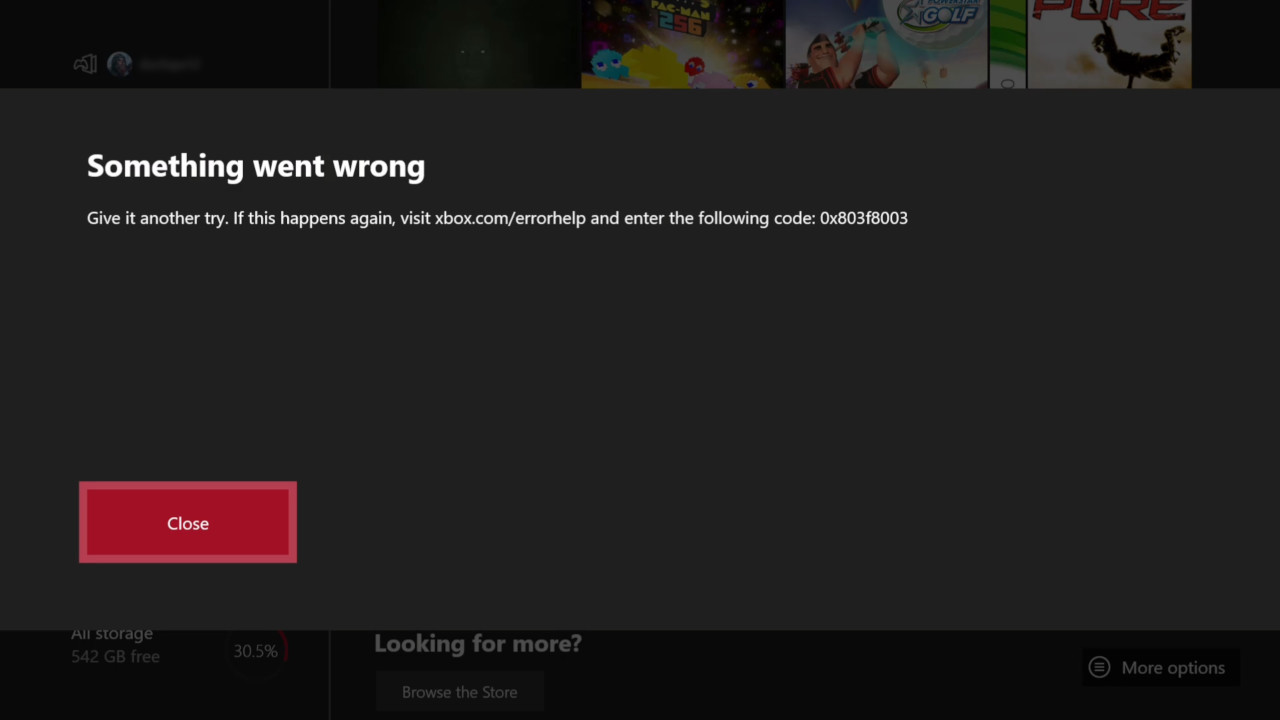
Let’s bring this into a mock-up tool (I’m using Pencil) and examine everything that’s wrong with this error dialog.
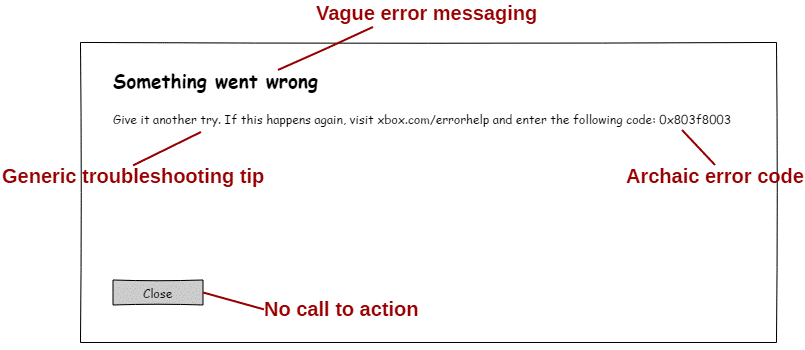
- Vague error messaging: “Something went wrong” sounds like this is some weird, unaccounted for error. Except it’s not. We know exactly what’s wrong.
- Archaic error code: This is a very unfriendly error code that may look like “computer code” to a novice user. A user who’s uncomfortable with technology may become flustered and immediately give up if something appears too technical.
- Generic troubleshooting tip: This is a useless suggestion, since attempting to start the game again won’t fix the problem.
- No call to action: Although it does recommend a user go to the Xbox website to search for the error, they have to do this elsewhere. This dialog only allows them to dismiss the dialog without fixing the problem.
Can we do better? I bet we can!
Slight Modification
The Xbox One has a web browser built in. We can leverage this to automatically search the Xbox website for this error message. Let’s add a button to the dialog that, when clicked, will display the troubleshooting article right on the user’s Xbox One.
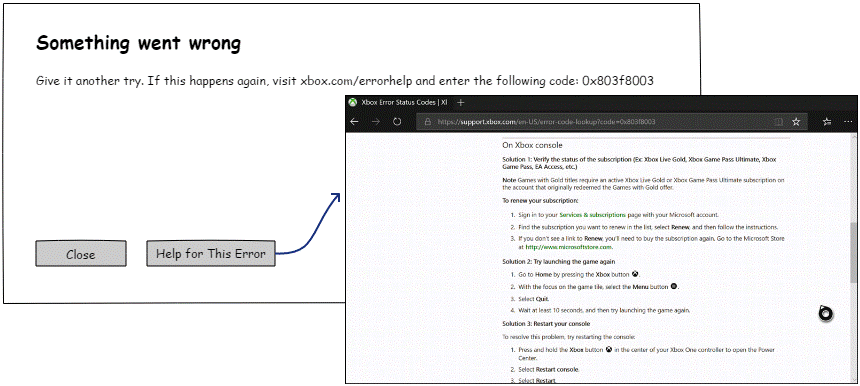
Now, instead of the user taking out their phone or opening a laptop, they can click a button to be taken to the Xbox website and immediately see the problem and a potential resolution. This is already so much better, and it was a minimum modification. But it doesn’t really solve the issues we’ve outlined above.
Improve Error Messaging
The article on the Xbox website is pretty generic. Which subscription do I have to renew to play this game? Games are available with multiple subscriptions, so we can pick the one that the game was originally downloaded with and inform the user exactly what they need to do to fix their problem, as shown in our next iteration.
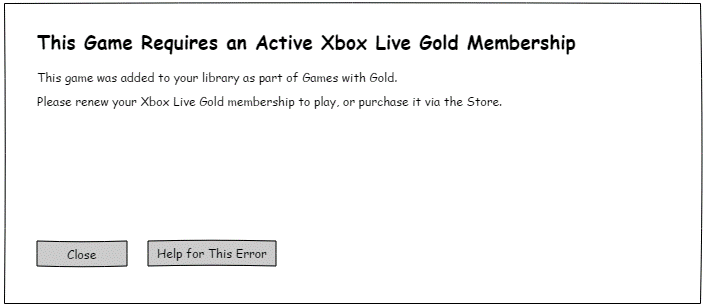
We’ve almost solved all our problems, but we still haven’t solved the Call to Action issue. But this can be fixed too!
Fixing the Problem from the Error Dialog
Let’s add the ability for a user to renew their Xbox Live Gold membership directly from the error dialog, and include a link to the game’s Store page in case they just want to purchase the game outright.
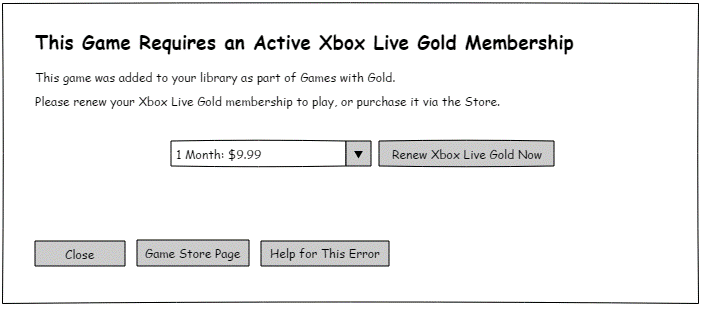
Let’s revisit the issues with the dialog and see how we’ve done:
- Vague error messaging: We’re now telling the user exactly why they can’t play their game.
- Archaic error code: This has been replaced with messaging informing the user why they can’t play their game and a button that automatically searches for this error on Xbox’s website.
- Generic troubleshooting tip: We’re now telling the user the exact steps they need to take to fix this problem.
- No call to action: The user can fix their problem right from this error dialog.
This final step also serves an additional benefit of increasing Xbox Live Gold memberships, since we’ve removed the steps it takes for a user to renew their subscription, and we have a direct correlation between playing the game the user wants to play and needing an Xbox Live Gold membership.
Wrapping Up
This isn’t an exercise in all or nothing thinking; any of these ideas can be incorporated to improve the Xbox One’s error messaging. Although improving error messaging may not be the most interesting or glamorous job, little usability improvements all add up in a product. Ideas such as simple, easy to understand errors can be the difference between a user thinking your product is difficult to understand versus a product that works with them and gets out of their way.
Share this:
You may also like:
I Tried Google Stadia
Is this the future of gaming? Read more...